Chapter 5 Enter a Breast Cycle
This section contains the following information:
Collecting Data
The BCCP collects information on women screened for breast and cervical cancer:
- To meet CDC data requirements. Data about each client that is served is collected at the initial, annual and subsequent visits.
- To ensure quality and timeliness of care. Ensuring quality of care includes documenting complete screenings and diagnostic work-up for those women with abnormal screening test results.
Screening services
Screening is a process to detect unsuspected disease in asymptomatic women. The screening tests paid for by the BCCP for clients enrolled in the program include:
- A clinical breast examination (CBE)
- A referral to a screening mammogram
- Pelvic examination
- Pap test
Tracking and follow-up
Tracking and follow-up by BCCP ensures that participating providers comply with recommended diagnostic procedures and treatment requirements, especially initiation of treatment when a client is symptomatic. BCCP must maintain accurate data to track each client's receipt of BCCP services.
The Oregon Breast and Cervical Cancer Program must assure that all clients enrolled in BCCP who receive an abnormal screening also receive timely and appropriate diagnosis and initiation in treatment. Care coordination services offered by both the contracted providers and, on a limited basis, by BCCP staff, are designed to assure a client's timely and successful transition from screening to diagnostic services on the continuum of care.
Enter Data for a New Breast Screening
To enter a new breast cycle:
- For new clients, in the Actions menu, click New Breast Screening.
For existing clients, click Breast Screening.
The New Client Breast Screening Cycle or Breast Screening Cycle screen appears. Information from the previous cycle, if one has been recorded, is visible.
note You cannot open a new cycle if a previous cycle is still open. You have to close the previous cycle before you can open a new one.
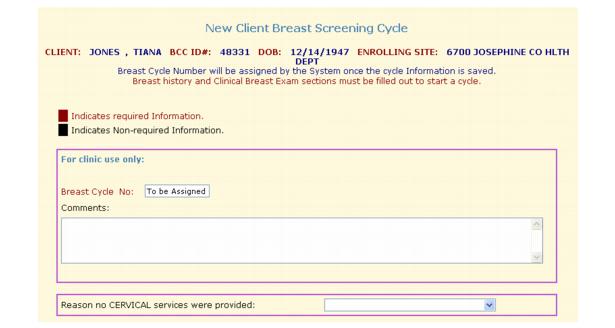
- Fill in information for the current cycle.
The date of the last breast cycle is in the menu on the left under "Breast Health", "Cycle 1 - Open".
- Review the contents of the form.
Use Tab to move from one field to the next.
- Fill in the fields as described in the following tables.
- Click Save after completing the Clinical Breast Exam section. The system will then confirm that the new Breast Cycle is saved. If this is the first cycle, the system will confirm that Cycle 1 has been successfully saved.
- Click Save. The new breast screening cycle will be saved.
For clinic use only
Use the following field guidelines when entering data.
|
Field name
|
Description
|
Notes
|
|
Breast Cycle No
|
The number assigned to each breast cycle that is entered into the Web Data System.
|
This number is automatically generated by the system.
Cycles are numbered in the oder that they are entered into the system.
|
|
Comments
|
Enter any comments or notes about this client's cycle.
|
|
|
Reason no Cervical services were provided:
|
Select one of the following choices:
- Patient refused
- Not eligible
- Patient needs breast services only
- Service already done by another provider
|
If this field is filled out, then a Cervical cycle cannot be started for this eligibility period.
|
Breast History
Collecting clinical history data for clients allows the BCCP to assess outreach to women who are "rarely or never screened," which is one of the program priority populations. "Rarely screened" is defined as not screened for five or more years.
To enter breast history data:
Use the following field guidelines when entering data.
|
Field name
|
Description
|
Notes
|
|
Prior mammogram?
|
Has this client had a mammogram prior to this visit?
|
This is a required field.
If a prior mammogram has been recorded in the data system for this client, this field is filled in by the system.
|
|
if "Yes" , date of Prior Mammogram (month/year)
|
Enter the date in MM/YYYY format. For example, 01/01/2008.
|
This is a required field if the answer to the question above is "Yes".
If the exact date is not known, enter the year.
The date must be greater than the client's date of birth.
The date cannot be a future date.
If a prior mammogram has been recorded in the data system for this client, this field is filled in by the system.
|
|
Did client report breast symptoms?
|
Has this client reported any breast symptoms?
|
This is a required field.
If a woman is under 40, breast symptoms may make her eligible for the symptomatic breast program,
|
|
if "Yes", breast symptoms reported
|
Check all that apply.
|
Select all that apply. Hold Ctrl while selecting more than one item from the list.
This is a required field if the answer to the question above is "Yes".
|
|
Other breast history
|
Check all that apply.
|
Select all that apply. Hold Ctrl while selecting more than one item from the list.
|
Clinical Breast Exam
The Clinical Breast Exam (CBE) is a procedure that is used in conjunction with the mammogram to screen for breast cancer.
note If during the CBE, a suspicious discrete palpable mass is found, at least two follow-up diagnostic procedures are required to rule out the possibility of cancer.
To enter CBE data:
- Use the following field guidelines when entering data.
|
Field name
|
Description
|
Notes
|
|
Clinical breast exam performed?
|
Has a clinical breast exam been performed on the client? Select only one.
|
This is a required field.
|
|
Date of CBE
|
The date the client received a CBE.
|
Enter the date in MM/DD/YYYY format. For example, 01/01/2008.
This field is required unless no CBE was performed, or the CBE was performed at a different agency.
This date cannot be a future date.
|
|
CBE result
|
Select one of the following choices:
- Normal exam
- Benign finding
- Bloody/serous nipple discharge*
- Discrete palpable mass - suspicious for cancer*
- Discrete palpable mass - Dx benign
- Nipple/areolar scaliness*
- Skin dimpling or retraction*
- Inflammation*
* = Indicates an abnormal result.
|
This is a required field if a CBE was performed.
Select all options that apply. Hold Ctrl while selecting more than one item from the list
If an abnormal result (Discrete palpable mass - suspicious for cancer) is selected, then Additional diagnostic procedures in the following field must be chosen.
|
|
Follow-up Recommendation
|
Select one of the following choices:
|
This is a required field if a CBE was performed.
If an abnormal result was selected in CBE result (Discrete palpable mass - suspicious for cancer), then Additional diagnostic procedures must be chosen.
|
|
Short-term follow-up months
|
Enter a number between 1 and 12.
|
If Short-term follow-up was chosen in the question above, then this field is required.
|
|
Additional diagnostics procedures:
|
Select one of the following choices:
- CBE by consult
- Diagnostic mammogram
- Ultrasound
- Surgical consult
- Biopsy
- FNA/Cyst aspiration
|
If Additional diagnostic procedures was selected in the Follow-up Recommendation, then this field is required.
Select all options that apply. Hold Ctrl while selecting more than one item from the list.
|
- Click Save after completing the Clinical Breast Exam section. A message appears to confirm that the new Breast Cycle is saved.
Initial Mammogram
For accurate screening, the mammogram should be completed within 60 days of the CBE. These two procedures are used together to evaluate breast health. If the interval between the mammogram and the CBE is longer than 90 days, the client should return to the clinic tobe re-evaluated with another CBE before going for a mammogram or wait until the next year to re-enroll for services.
To enter initial mammogram data:
- Use the following field guidelines when entering data.
|
Field name
|
Description
|
Notes
|
|
Initial mammogram Performed?
|
Select one of the following choices:
- Yes, ordered by this agency
- Yes, ordered by another non-BCC program funded agency; patient referred in for diagnostic evolution
- No
|
This is a required field.
|
|
Reason mammogram not Performed
|
Select one of the following choices:
- Normal mammogram within past 12 months
- Mastectomy
- Initial mammogram not done; patient proceeded directly for other imaging or diagnostic work up
- Patient refused
|
If No was chosen in Initial mammogram performed?, then this field is required.
|
|
Indication for Initial mammogram
|
Select one of the following choices:
- Routine screening mammogram
- Initial mammogram performed to evaluate symptoms, positive CBE, or previous abnormal mammogram
- Unknown
|
If Yes ordered by this agency is selected in Initial mammogram performed?, then this field is required.
If the mammogram was ordered by another agency, then attempt to find out this information and enter it.
|
|
Date of Initial mammogram
|
Enter the date in MM/DD/YYYY format. For example, 01/01/2008.
|
If Yes ordered by this agency is selected in Initial mammogram performed?, then this field is required.
If the mammogram was ordered by another agency, then attempt to find out this information and enter it.
This date must be after the date of the Prior mammogram, if that date is know.
This date must be after the client's current enrollment date.
This date cannot be a future date.
|
|
Initial mammogram service location
|
The site at which the mammogram service was performed on the client.
|
|
|
Initial mammogram result
|
Select one of the following choices:
- BIRADS 1 - Negative
- BIRADS 2 - Benign finding
- BIRADS III - Probably benign-Initial short interval follow-up suggested
- BIRADS IV - Suspicious abnormality-Biopsy should be considered*
- BIRADS V - Highly suggestive of malignancy-appropriate action should be taken*
- BIRADS 0 - Assessment incomplete-needs additional imaging evaluation*
- BIRADS 0 - Film comparison required*
- Unsatisfactory - Mamm was technically unsatisfactory and could not be interpreted by a radiologist
- Result pending
- Result unknown/ presumed abnormal-mammogram from a different provider
* = Indicates an abnormal result.
|
If Yes ordered by this agency is selected in Initial mammogram performed?, then this field is required.
If the mammogram was ordered by another agency, then attempt to find out this information and enter it.
If an abnormal result is selected, then either Short term follow-up, or Additional diagnostic procedures in the following field must be chosen
|
|
Follow-up Recommendation
|
Select one of the following choices:
|
If Pending was chosen in Initial mammogram result, or if for Reason mammogram not performed, Normal mammogram within past 12 months, Mastectomy, or Patient refused is chosen, then this field is not required. Otherwise, this field is required.
|
|
Short-term follow-up months
|
Select one of the following choices:
- 1 month
- 3 months
- 6 months
|
If Short-term follow-up was chosen in the question above, then this field is required.
|
|
Additional diagnostic procedures
|
Select one of the following choices:
- CBE by consult
- Diagnostic mammogram
- Ultrasound
- Surgical Consult
- Biopsy
- FNA/Cyst aspiration
|
If Additional diagnostic procedures was chosen in the Follow-up Recommendation above, then this field is required.
Select all options that apply. Hold Ctrl while selecting more than one item from the list.
|
- Click Save.
If it is recommended that the client have addition procedures, upon clicking Save, a dialog box opens with the options to Add Additional Diagnostic Procedures or Save Cycle.
Additional Procedures
Providers are expected to provide follow-up to women with abnormal screening results to help ensure timely and complete follow-up within 60 days.
Care Coordination
Care Coordination Services conclude when one of the following conditions is met:
- Diagnostic services have been completed and cancer is not diagnosed.
- Treatment is initiated.
- The client refuses either treatment or diagnostic follow-up.
- The client does not respond after a minimum of three reasonable and documented attempts have been made to establish contact.
- The client is no longer eligible for the Oregon Breast and Cervical Cancer Program due to income, insurance, or becoming eligible for Medicare and securing Medicare Part B coverage.
When a client concludes cancer treatment, is released by the treating physician to return to a schedule of routine screening, and continues to meet BCCP eligibility requirements, then she can re-enroll in the program and receive its services.
Identifying clients that require follow-up
Through the use of tracking and follow-up systems, providers are responsible for identifying women who have abnormal breast and cervical cancer screening findings and require diagnostic services.
Abnormal breast screening results that require follow-up and tracking include:
- Clinical Breast Exam - All discrete palpable masses (DPM) must be fully explained with two diagnostic follow-up procedures.
- Mammography - BIRADS 0,3,4, and 5
To enter additional procedure data:
- Enter breast diagnostic data using the following field instructions:
|
Field name
|
Description
|
Notes
|
|
Date of Procedure
|
Enter the date in MM/DD/YYYY format. For example, 01/01/2008.
|
This field is required if a procedure has been chosen.
This date must be on or after the client's current enrollment date.
|
|
Procedure service location
|
The location(s) at which any additional procedures were conducted on the client.
|
This field is required if a procedure has been chosen.
|
|
Procedure Type
|
Select one of the following choices:
- Repeat CBE/Surgical consultation
- Additional Mammography Views
- Ultrasound
- Biopsy/ Lumpectomy
- FNA/Cyst Aspiration
- Film Comparison
- Other procedure
|
If Additional procedures is chosen in the previous procedure's Follow-up Recommendation, then this field is required.
|
|
Other procedure type
|
List any other procedures performed on the client that are not already found in the choices under Procedure Type.
|
If Other procedure was chosen in Procedure Type, then this field is required.
A list of procedures that fall within the BCCP scope can be found on the BCCP Web site at www.healthoregon.org/bcc. To discuss any other procedure, contact the BCCP office.
|
|
Result
|
Select one of the following choices:
|
This field is required if a procedure has been chosen.
If Cancer has been chosen, then enter information in Final Imaging Outcome and Final Diagnosis and Treatment. Also, refer this client to BCCM.
If Need additional diagnostic work-up is chosen, then enter another Additional procedure.
|
|
Follow-up recommendation
|
Select one of the following choices:
|
This field is required if a procedure has been chosen.
|
|
Short-term follow-up months
|
Select one of the following choices:
- 1 month
- 3 months
- 6 months
|
If Short-term follow-up was chosen in the question above, then this field is required.
|
|
Additional diagnostic procedures
|
Select one of the following choices:
- CBE by consult
- Diagnostic mammogram
- Ultrasound
- Surgical Consult
- Biopsy
- FNA/Cyst aspiration
|
If Additional diagnostic procedures was chosen in the Follow-up Recommendation above, then this field is required.
|
- Add another procedure by clicking Add.
Up to eight Additional Procedures may be entered in each cycle.
To update Additional Procedure Data:
To delete Additional Procedure Data:
Final Imaging Outcome
After all imaging procedures are completed, a final result can be reported using the following guidelines. The outcome is significant in the evaluation of final diagnosis and next steps.
To report the final imaging outcome:
Final Diagnosis and Treatment
At the conclusion of each cycle, the BCCP provider must reach a conclusion to either diagnose or rule out the possibility of breast cancer. The BCCP needs to track and report this data, including treatment start date.
Treatment
The BCCP is required to ensure that follow-up of clients with abnormal results occurs and that treatment is initiated for clients with a diagnosis of cancer. The Breast and Cervical Cancer Treatment Act provides Medicaid coverage for breast and/or cervical cancer treatment to eligible clients screened or diagnosed in the BCCP. The Act allows BCCP to determine presumptive Medicaid eligibility for clients, to facilitate cancer treatment, in the Breast and Cervical Cancer Medical (BCCM) Program in Oregon.
After a breast biopsy, if a client is diagnosed with one of the following, contact the BCCP state office immediately to begin enrollment into BCCM:
Treatment requirements
According to the BCCP federal funding requirements, fewer than 30 days may pass between final diagnosis of breast cancer (DCIS or invasive), and the initiation of treatment.
To enter final diagnosis and treatment data:
- Enter diagnosis and treatment data using the following guidelines:
|
Field name
|
Description
|
Notes
|
|
Date of final diagnosis
|
Enter the date in MM/DD/YYYY format. For example, 01/01/2008.
|
This cannot be a future date.
If any selection other than Pending is made in Status of final diagnosis, then this field is required.
|
|
Status of final diagnosis
|
Select one of the following choices:
- Complete
- Pending
- Lost to follow up
- Work-up refused
- Deceased
- None of the above
|
This is a required field.
|
|
Final diagnosis
|
Select one of the following choices:
- Invasive Breast Cancer
- Breast cancer not diagnosed
- Lobular Carcinoma In Situ (LCIS) - Stage 0
- Ductal Carcinoma In Situ (DCIS) - Stage 0
|
If Complete is chosen in Status of final diagnosis, then this field is required.
|
|
Stage of tumor
|
Select one of the following choices:
- Stage I
- Stage II
- Stage III
- Stage IV
- Summary Local
- Summary Regional
- Summary Distant
- Unknown/Unstaged
|
If Invasive Breast Cancer is chosen in Final diagnosis, then this field is required.
|
|
Size of tumor (cm)
|
Select one of the following choices:
- 0 to < 1 cm
- more than 1 to < 2 cm
- more than 2 to < 5 cm
- more than 5 cm
- Unknown
|
If Invasive Breast Cancer is chosen in Final diagnosis, then this field is required.
|
|
Treatment status
|
Select one of the following choices:
- Treatment started
- Treatment pending
- Lost to follow-up
- Treatment refused
- Treatment not needed
|
If Invasive Breast Cancer or Ductal Carcinoma in Situ (DCIS) - Stage 0 is chosen in Final diagnosis, then this field is required.
|
|
Date of treatment
|
Enter the date in MM/DD/YYYY format. For example, 01/01/2008.
|
If Treatment started is chosen in Treatment status, then this field is required.
If Lost to follow-up, Treatment refused, or Treatment not needed is chosen in Treatment status, then enter the date of the client's last diagnostic procedure.
This cannot be a future date.
|
|
Client referred to BCCM?
|
Was the client referred to the Breast and Cervical Cancer Medical Program? Select Yes or No.
|
If Invasive Breast Cancer, Lobular Carcinoma In Situ (LCIS) - Stage 0 or Ductal Carcinoma in Situ (DCIS) - Stage 0 is chosen in Final diagnosis, then this field is required.
|
- Click Save. A dialog box appears asking if you would like to Close this Breast Cycle, or Save Cycle.
The message Final diagnosis and treatment section has been saved successfully appears when you save the cycle.
Once the breast cycle is saved, the message reading Client cycle information has been saved successfully! appears.
Use a Breast Voucher for Referrals
The BCCP Web Data System provides voucher forms for providers to use when they refer a client to another provider. The vouchers can be printed from within the Web Data System with the client's name, address, and BCCP identification number filled out.
To print a breast voucher:
- On any of the screen in the Client section of the system, click Breast Voucher in the Vouchers section on the left side of the screen.
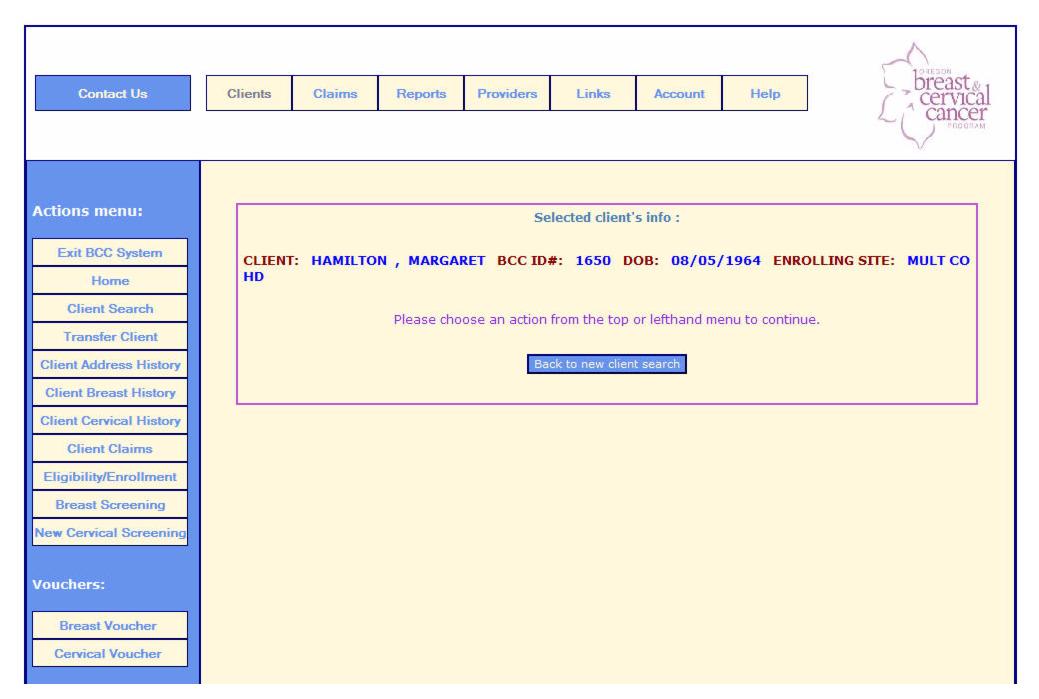
The File Download dialog box appears.
- Click Open.
The Breast Voucher form opens. The system fills in the patient name, BCCP ID number, date of birth, address and phone number fields.
- Print the voucher.
- Fill in the remaining required fields.
Delete a Cycle
You can delete the most recent cycle from a client record if no claims have been entered into the system and submitted for the cycle. You cannot delete a cycle that has been closed and is not the most recent.
To delete a cycle:
- Open the Client Breast Screening Cycle page for the cycle to be deleted by clicking one of the links in the list.
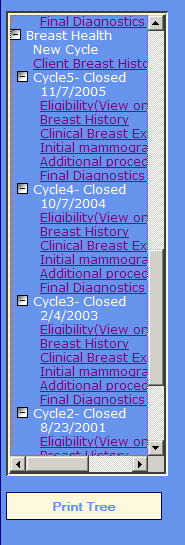
- Scroll to the bottom of the page.
- Click Delete Cycle.
Open a Closed Cycle
You can reopen the most recent closed cycle if it becomes necessary. You cannot open cycles that have been closed if they are not the most recent.
To open a closed cycle:
- Select the most recent closed breast cycle from the list.
- Scroll to the bottom of the page.
- Click Open Cycle.
The message Client cycle has been opened successfully apears.
Edit a Cycle
You can edit the most recent cycle recorded for a client without reopening it.
To edit a cycle:
- Select the most recent breast cycle from the list.
- Scroll to the bottom of the page.
- Click Edit Cycle.
Close a Cycle
You can close a cycle when you save it if all the data that the BCCP requires has been entered.
To close a cycle:
- On the Client Breast Screening Cycle page, click Save. The following dialog box appears.
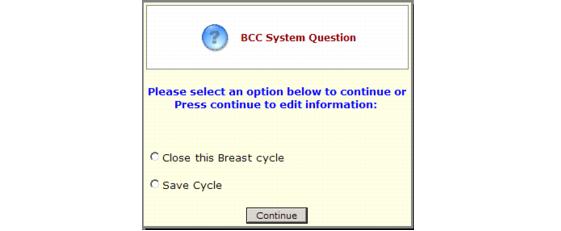
- Click Close this Breast cycle.
- Click Continue.
The message Client cycle has been closed successfully apears.
-
-
-








