Chapter 8 Create Reports
This section contains the following information:
About reports
Reports summarize data in the system.
Create a report
To create a report:
- Click on the Reports button on the Home page.
The Reports page appears.
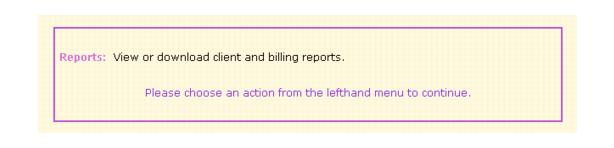
- Click on the report name in the Action Menu.
- In the Select a Batch date to view EOB: field, select the appropriate date range for the report.
The report is created.
- You can filter the information in the report by clicking on the filter icon.
- To export this report to Excel, see page 23.
EOB/Billing Report
Use the following table to interpret report information:
|
Field Name
|
Description
|
Notes
|
|
Agency
|
The agency that enrolled this client.
|
|
|
Site
|
The site that enrolled this client.
|
|
|
Date of Service
|
Enter the date in MM/DD/YYYY format. For example, 01/01/2008.
|
|
|
CPT Code
|
The service or procedure that was done.
|
|
|
Modifier
|
A two-digit code added to a CPT code to further explain the nature of the services provided.
|
|
|
Quantity
|
The number of units.
|
|
|
Charged
|
The amount being charged for the services provided.
|
|
|
Allowed
|
The amount being reimbursed for the services provided.
|
|
|
Paid
|
|
|
|
Error Message
|
|
|
EOB/Billing Register
Use the following table to interpret report information:
|
Field Name
|
Description
|
Notes
|
|
Site
|
The site that enrolled this client.
|
|
|
Total CPT Codes
|
The total number of CPT codes for the site listed.
|
|
|
Accepted CPTS
|
The total number of CPTS that were accepted by the BCCP for the site listed.
|
|
|
Rejected CPTS
|
The total number of CPTS that were rejected by the BCCP for the site listed.
|
|
|
Total Accepted
|
The total number of CPTS that were accepted by the BCCP for the agency listed.
|
|
|
Total Rejected
|
The total number of CPTS that were rejected by the BCCP for the agency listed.
|
|
EOB/Billing Data
Use the following table to interpret report information:
|
Field Name
|
Description
|
Notes
|
|
Site
|
The site that enrolled this client.
|
|
|
Total CPT Codes
|
The total number of CPT codes for the site listed.
|
|
|
Accepted CPTS
|
The total number of CPTS that were accepted by the BCCP for the site listed.
|
|
|
Rejected CPTS
|
The total number of CPTS that were rejected by the BCCP for the site listed.
|
|
|
Total Accepted
|
The total number of CPTS that were accepted by the BCCP for the agency listed.
|
|
|
Total Rejected
|
The total number of CPTS that were rejected by the BCCP for the agency listed.
|
|
Register Summary
Use the following table to interpret report information:
-
-
-








